How to import .eml files to Outlook
EML 2 PST Converter at PCVARE is easy-to use tool that can import eml files into Outlook 2010. This application can import multiple eml emails to outlook when the eml files are disconnected from their mail client (windows mail, windows live mail, outlook express etc.). If you have Outlook 2010 or any previous version and number of .eml emails (saved from any supported email client), then this Converter tool is perfect utility for you! Now Import almost every email item of emails into Outlook
- attachments,
- email formatting,
- folder structure,
- meta data details
- original date & time
- read/unread status
- message flags
The process to importing eml messages to Outlook 2010 becomes easy, you can get the work done with ease. It would prove to be a perfect utility for importing bulk eml files altogether.

Features
- It converts .eml files to MS Outlook with very easy process.
- It is powerful to import eml to Outlook 2010, 2013, 2007, etc.
- Saves all emails elements - images, metadata, formatting, etc.
- Import emails of Windows Live Mail, Em Client, Earth Link, Outlook express and many more.
- Works with all Windows Platform - Windows 8.1, 8, 7, Vista, etc.
- Imports unlimited .eml files into Outlook in one time with Batch Mode.
How to import .eml files to Outlook
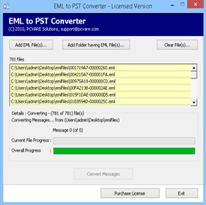
- Download PCVARE EML to PST converter and and then install it.
- Run program.
- Select all EML files you want to convert using Add EML emails(s) or Add EML having Folder(s) button.
- Then software will export all folder having EML files into MS Outlook PST file.
- Software will automatically configure the resultant PST file in MS Outlook.
When the process to Import EML into Outlook 2007 finishes, you can run the MS Outlook and inspect the result, organize imported eml files or emails etc. Give a try to our software to move eml data in Outlook. This program invariably supports to switch EML mails 2 Outlook PST format in batch or bulk using batch conversion feature.
