How to Import data from IncrediMail to Thunderbird
import IncrediMail Data to Thunderbird, with BEST creation of the IMM data to Thunderbird conversion tool!
If user has IncrediMail mail program in home, but at working place, he/she is working with Thunderbird. If he/she need to import data from IncrediMail to Thunderbird, then one can’t do it, without taking any help from some conversion program, because IncrediMail and Thunderbird both support different email format as – IncrediMail save single and individual email in IMM format while Thunderbird stores their emails in MBOX format but single email in EML file format.
The IncrediConvert Software is especially made for those users who wish to import IncrediMail data to Thunderbird without any difficulty. This program would operate with advance and easy user interface. Here, users would be able to get all emails with –
- Attachment data, HTML layout, Metadata, Content, Images, Hyperlinks, etc
- Folder structure (inbox, draft, deleted items, sent items, received items)
To help you know about how to import data from IncrediMail to Thunderbird,demo version feature allows 10 email conversion from IncrediMail to Thunderbird, free of cost.
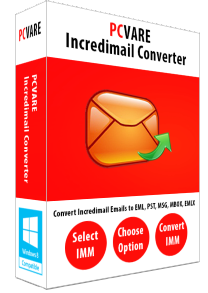
Key Components
-
Import multiple data from IncrediMail to Thunderbird at same time, with Batch Mode function.
-
The tool can work with only Windows version application - Windows XP/ Vista/ 7/ 2000.
- Import IncrediMail data into Thunderbird with attachment file & images.
-
Save data from IncrediMail in Thunderbird with mailbox structure - inbox, sent items, outbox, received items, draft, etc.
-
Keep all emails with its components - to, from, subject, bcc, cc, font size, text style, color layout, etc.
-
The conversion program is extremely simple and developed.
