Were you IncrediMail emails user but now you are using MS Outlook and want to export IncrediMail to Outlook and are you searching for any solution to do this task.
Here is a solution i.e. IncrediMail email Converter to Outlook tool that exports IncrediMail emails along with the attachments, without losing of any important data. This tool has the shortest way consists only 3 to 5 steps to export .imm files. The tool can smartly export IncrediMail files into UNICODE PST for Microsoft Outlook.
The IncrediMail email converter to Outlook tool is exceptional solution to Open IncrediMail Files in Outlook and also export multiple .imm files from IncrediMail into Outlook in single round conversion processing. So you can save your precious time from one by one or individual processing. By using the IncrediMail Backup Pro- Export Tool, you can also get the solution for -
- Export IncrediMail IMM to Outlook 2016
- Export IMM emails to Outlook 2013
- Export IMM data to Outlook 2010
- Export IncrediMail emails to Outlook 2007
- Export IMM IncrediMail to Outlook 2003
Trial Version
To check the adaptability, you can use the DEMO version of the software. It can convert 10 emails from IMM to Outlook without any charges. If you would be satisfied with DEMO version and want to buy license key of this tool then order online. It helps to know about How to Transfer IncrediMail to Outlook 2013 perfectly.
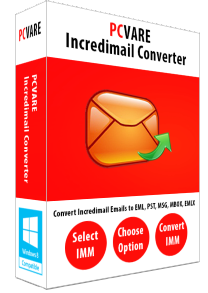
Skills
- Export IncrediMail files into Outlook in Batch Mode.
- No limitation of IMM files for conversion.
- Supports MS Outlook 2016 & all below editions.
- Preserves all emails attributes – metadata, formatting, images, attachments, read status, etc.
- Compatible with all versions of Windows OS – Win 10, 8.1, 8, 7, Vista, XP, etc.
- It creates separate .pst file for all IMM files.
