Convert MSG to PDF Adobe, with Batch Mode for swift process
MSG to PDF Converter is the right choice for MSG files of Outlook to .PDF Adobe conversion. The tool simply convert MSG to .PDF without loaded or installed Outlook. For migration, it doesn't need that Outlook should be loaded and running. By using the tool, users can convert email files to .PDF with attachments.
After that the software will automatically converts entire .MSG data to PDF with entire attachments and its properties – images, layout, metadata, hyperlinks, etc. The beneficial advantage of the software is that it would extract attachments from MSG files and automatically save into separate folder. Users can know about the MSG to PDF Migration process with its video assistance –
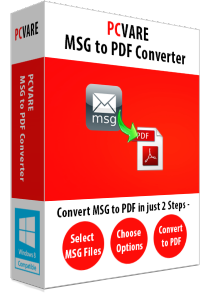
Features to Convert MSG to PDF
- It converts .msg files to .pdf without installing of Outlook.
- It converts Outlook 2013, 2010, 2007, 2003 .msg files into pdf.
- Save entire attributes from MSG to PDF –images, hyperlinks, metadata, color layout, etc.
- It can run on entire Windows OS – Win 8.1, Win 8, Win Vista, etc.
- It enables to convert attachments of emails in separate folder.
- Most handy process is supported by the software for conversion.
How to Convert MSG to PDF?
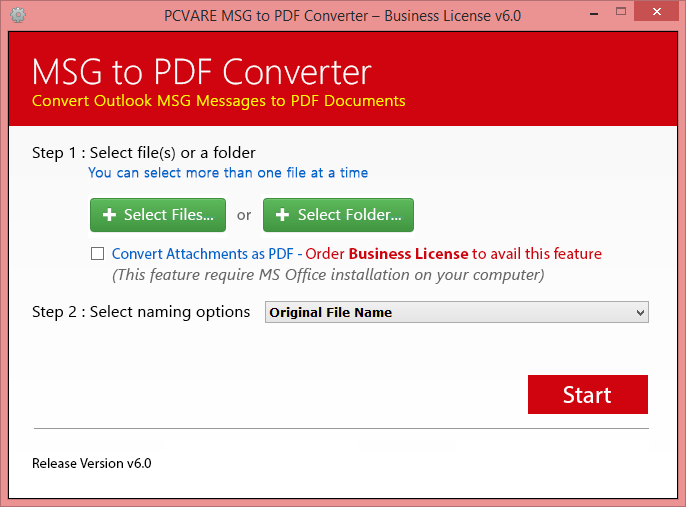
- Download MSG to PDF Converter & Install the software
- Select MSG files for conversion into PDF.
- Click Convert Button
After that the software will automatically converts entire .MSG data to PDF with entire attachments and its properties – images, layout, metadata, hyperlinks, etc. The beneficial advantage of the software is that it would extract attachments from MSG files and automatically save into separate folder.
