Quickly Preview eM Client emails to PDF along with Attachments!
Being a user it's hard to export eM Client emails to PDF. It is time consuming as well and there is a risk of losing data. But now you don't have to worry regarding this problem. We offer you the best tool for converting eM Client emails to PDF. The priority of this software is customer's satisfaction. It carries a simple conversion method. It converts the eM Client mails to PDF along with attachments. eM Client emails to PDF Converter migrates multiple eM Client emails to PDF in few seconds.
This software is supported by all Window version-8, 8.1, etc. Once the emails are converted you can open it in any Abode Reader edition- 9.0, 9.5. 100% tested and secured tool. We also provide free demo for the easy understanding of eM client to PDF Converter.
How to preview eM Client emails to PDF:
Firstly we have to collect all eM Clients emails as .eml file format because the eM Client can export emails as .eml file format and for Exporting eM Clients Emails to .eml, follow the given steps.
- Open eM Client and go to file menu » Export.
- Now you have to choose Export to .eml files option.
Now Download the eM Client to PDF Converter that will convert resultant .eml files to PDF in few seconds. Complete the Installation process then follow the given procedure -
- Select the eM Client .eml files
- Click on Convert Button
Within few seconds, the software will convert all eM Client emails to PDF then you preview eM Client Emails to PDF in any Adobe version.
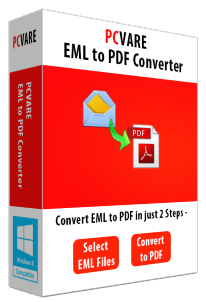
Features –
- It supports superior conversion process.
- Save all eM Client emails along with attachments.
- There is no loose of data while the software converts .eml files to PDF.
- Supported by all Window OS versions
- Also create separate eM Client emails to PDF file if required.
- Converts countless mails in few seconds.
